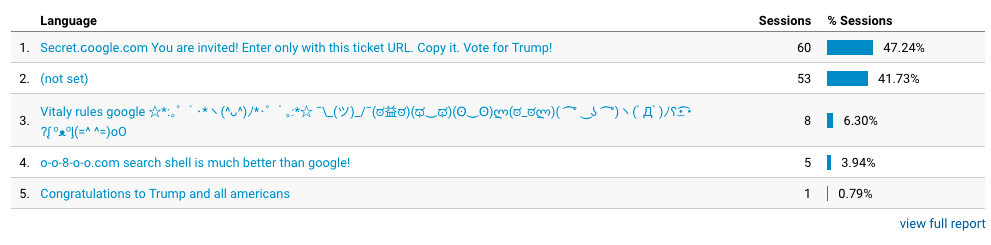If you are changing the country you may need to change the location of your online services as well. May be if you are moving from US to EU it’s not that important, but if you are moving from Russia to EU keeping old setting would be painful. First, payment can be only done from Russian card. Second, by Russian regulations “Russian” users’ data must be located in Russia. It’s far. And I don’t like the idea of keeping my data there.
Switching the region in the iTunes is not that easy. You need pre-requisites:
- You need to have address and the payment card that is issued in the same country.
- You need to cancel all your subscriptions. And that’s not that easy. “iTunes Music” had per-month payment basis. But “iTunes Match” is purchased for one entire year and you cannot terminate it. That made me wait 5 months!
- “iCloud Storage”, however, may be active.
Than you need to go to the account settings, change the store, add new credit card, re-login on all devices. Applications on the phone are working without problems (seems like this, though I didn’t have any update yet, but it’s x-mas). But not the music! You need to re-enable Match and Music subscriptions and reload all music back to the cloud. A lot of duplicated may appear in process, be prepared for that.